收集开发相关的技巧,比如中国需要的镜像服务等。
镜像服务🔗
Github🔗
-
Fastgit - Github 国内镜像
-
Download:
https://download.fastgit.org/org/repo/xxx -
Clone
git clone https://github.com/org/repo -
Clone with ssh
git clone git@ssh.fastgit.org:theowenyoung/gatsby-theme-primer-wiki.git
Rust🔗
- rsproxy cn - rust 国内镜像
Docker🔗
- 阿里云公网:
https://registry.cn-hangzhou.aliyuncs.com - 腾讯云:
https://mirror.ccs.tencentyun.com
sudo vim /etc/docker/daemon.json
{ "registry-mirrors": ["https://mirror.ccs.tencentyun.com"] }
sudo systemctl restart docker
解决方案🔗
Bash Tips🔗
Get bash script parent dir absolute path🔗
workspace="$( cd -- "$( dirname -- "${BASH_SOURCE[0]}" )/../" &> /dev/null && pwd )"
Get bash script dir path🔗
workspace="$( cd -- "$( dirname -- "${BASH_SOURCE[0]}" )" &> /dev/null && pwd )"
Bash Dotenv🔗
导出.env 文件到当前执行环境
set -o allexport; source .env; set +o allexport
Deno Tips🔗
Dirname🔗
const __dirname = new URL(".", import.meta.url).pathname;
Docker Tips🔗
Docker compose exec bin🔗
docker-compose exec service-name /bin/sh
Stop All contains and remove🔗
sudo docker stop $(sudo docker ps -a -q)
sudo docker rm $(sudo docker ps -a -q)
Clean all🔗
sudo docker system prune --volumes
sudo docker image prune -a
Git Tips🔗
Generate ssh key🔗
Reference: Generating a new SSH key and adding it to the ssh-agent - GitHub Docs
ssh-keygen -t ed25519 -C "your_email@example.com"
# Start the ssh-agent in the background.
eval "$(ssh-agent -s)"
# Add your SSH private key to the ssh-agent
ssh-add ~/.ssh/id_ed25519
Add ssh key to Github:
cat .ssh/id_ed25519.pub
获取首次提交时间🔗
提交消息的模版🔗
- Git Semantic Commit Messages - git 语义化提交消息模版
合并上游的时候不弹出确认框🔗
git pull upstream main --commit --no-edit
对所有的冲突上游的更新🔗
git checkout --theirs .
首次更新子 repo submodule🔗
git submodule update --init --recursive
Later
git submodule update --recursive
Gitignore 忽略所有,除了文件夹🔗
folder/*
!folder/.gitkeep
Go Template Tips🔗
- Parent Variable,
{{$.XX}} - URL encode,
urlquery "https://test.com"
开源许可证 License🔗
- Unlicense - 无版权许可证,公有领域许可证
- fsl -
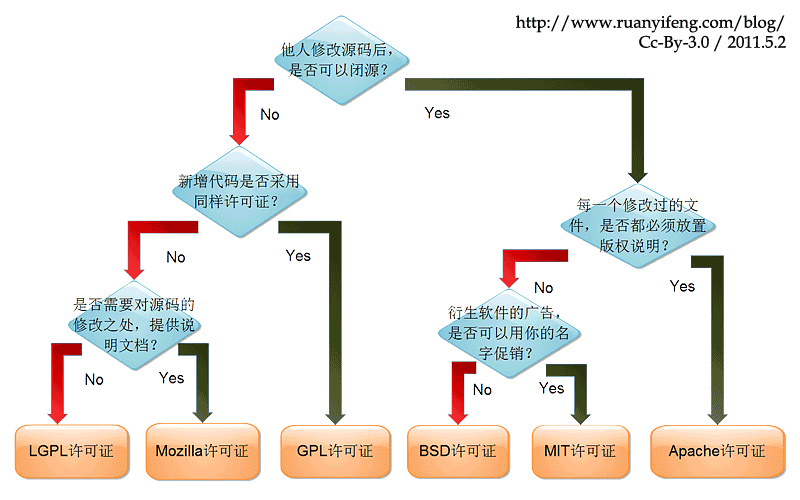
- Coopcycle - 商业不友好开源许可
- Prosperity Public License - 本许可证允许您免费将此软件用于非商业目的并分享,以及在商业目的下试用 30 天。
By 如何选择开源许可证?
Linux Common Commands🔗
View current system info🔗
lsb_release -a
Output:
Distributor ID: Debian
Description: Debian GNU/Linux 10 (buster)
Release: 10
Codename: buster
View all users🔗
cat /etc/passwd | grep -v nologin|grep -v halt|grep -v shutdown|awk -F":" '{ print $1"|"$3"|"$4 }'|more
Get Publish IP🔗
hostname -I
Change user group🔗
usermod -g groupname username
Get user group🔗
id -g -n
Remove apt ppa🔗
sudo add-apt-repository --remove ppa:qbittorrent-team/qbittorrent-stable
Get current shell🔗
echo "$SHELL"
Get current cpu arch🔗
arch
or
dpkg --print-architecture
Unzip tar.gz🔗
tar -xf x.tar.gz
See also here
Tar to specific directory
tar -xf x.tar.gz -C ./xxx
Unzip .gz🔗
gzip -d file.gz
Stdout to File🔗
command &> file
Overwrite:
command >| file.txt 2>&1
Download/Upload file by SSH SCP🔗
Download to local:
scp root@ip:/path ~/Downloads
Remove node_modules🔗
find . -name 'node_modules' -type d -prune -exec rm -rf '{}' +
Remove target🔗
find . -name 'target' -type d -prune -exec rm -rf '{}' +
Find and replace string🔗
sed -i 's/old-text/new-text/g' input.txt
Soft Link🔗
ln -s source_file target_file
Create User🔗
useradd -m USERNAME
Note: with home directory
Get all shells🔗
cat /etc/shells
Last n lines in file🔗
tail -3 file.txt
Linux find a biggest directory in ./🔗
sudo du -a ./ 2>/dev/null | sort -n -r | head -n 20
Linux find a biggest file in ./🔗
find ./ -type f -printf '%s %p\n' | sort -nr | head -10
Linux view systemctl log:🔗
sudo journalctl -f -u service-name.service
See who connect with Me🔗
See: here
ss -tun state connected
Sort by ip connect with 443🔗
netstat -tn 2>/dev/null | grep -E '\s[0-9.]+:443\s' | awk '{print $5}' | cut -d : -f 1 | sort | uniq -c | sort -nr
Ban🔗
See here
sudo systemctl status firewalld
sudo firewall-cmd --permanent --add-rich-rule="rule family='ipv4' source address='202.61.254.136' reject"
sudo firewall-cmd --reload
sudo firewall-cmd --list-all
Kill tcp🔗
tcpkill host <ip>
Nodejs Tips🔗
Delete node_modules folder recursively from a specified path using command line🔗
Delete node_modules folder recursively from a specified path using command line - Stack Overflow
find . -name 'node_modules' -type d -prune -exec rm -rf '{}' +
Get NPM Token🔗
npm token create
Check NPM modules updates🔗
npx npm-check-updates
Update to the latest version:
npx npm-check-updates -u
Postgresql Tips🔗
0. Enter psql🔗
psql
Show all databases🔗
\l
Enter Database🔗
\c database_name
Show all Tables🔗
\d
Show Table structure🔗
\d table_name
Pretty print table🔗
\x on
Alter table🔗
See https://www.postgresql.org/docs/current/sql-altertable.html
Upsert🔗
Export Schema🔗
pg_dump database_name -s --no-owner > schema.sql
Export Only data🔗
pg_dump database_name -a --no-owner > data.sql
Delete or Drop or Remove Database🔗
psql
drop database database_name;
Create Database🔗
psql
CREATE DATABASE name;
Import Database🔗
psql database_name < data.sql
CSS🔗
Smart word break in CSS🔗
body {
overflow-wrap: break-word;
word-wrap: break-word;
-ms-word-break: break-all;
word-break: break-word;
-ms-hyphens: auto;
-moz-hyphens: auto;
-webkit-hyphens: auto;
hyphens: auto;
}
Vim Tips🔗
Resources🔗
- Vim online exercises - help you master vim with interactive exercises.
Tips🔗
-
Delete all words:
1,$d -
Current line end:
$ -
Replace all string:
s/string/replace_string/g
VS Code Tips🔗
Open command palette: ⇧⌘P🔗
Select current line: cmd+L🔗
Quick Switch Windows🔗
Also see here
Added the following shortcut to keybindings.json
{
"key": "alt+tab",
"command": "workbench.action.quickSwitchWindow"
}
Read more:🔗
- Visual Studio Code Tips and Tricks
- GitHub - microsoft/vscode-tips-and-tricks: Collection of helpful tips and tricks for VS Code.
Robots.txt🔗
# https://www.robotstxt.org/robotstxt.html
User-agent: *
Disallow: /
Systemd🔗
stay active after your session is killed🔗
loginctl <userid> enable-linger