Recently, I migrated my Wiki to Zola. Zola does not support relative internal links, it only support @/xxx.md internal link format. This is a bit painful, I posted a feature request to Zola. But for now, I will use my own edited version of Zola, this change will allow me to use /content/xxx.md internal link format.
So, the second thing is to input absolute internal link quickly, Obsidian does have a feature that allows you type wiki links, then they will be converted to markdown links. I like this feature, but when I tried Obsidian seconds time, I still can’t use to it, and it’s also a bit slow compared to VSCode. Foam can only auto generate markdown reference link, but that feature not a one-time task, it sometimes makes mistakes, like add multiple " at the end of reference zone. So, I decided to fork foam extension, and turn off the most features that I don’t need, only keep creating notes from template, and convert wiki links to markdown links.
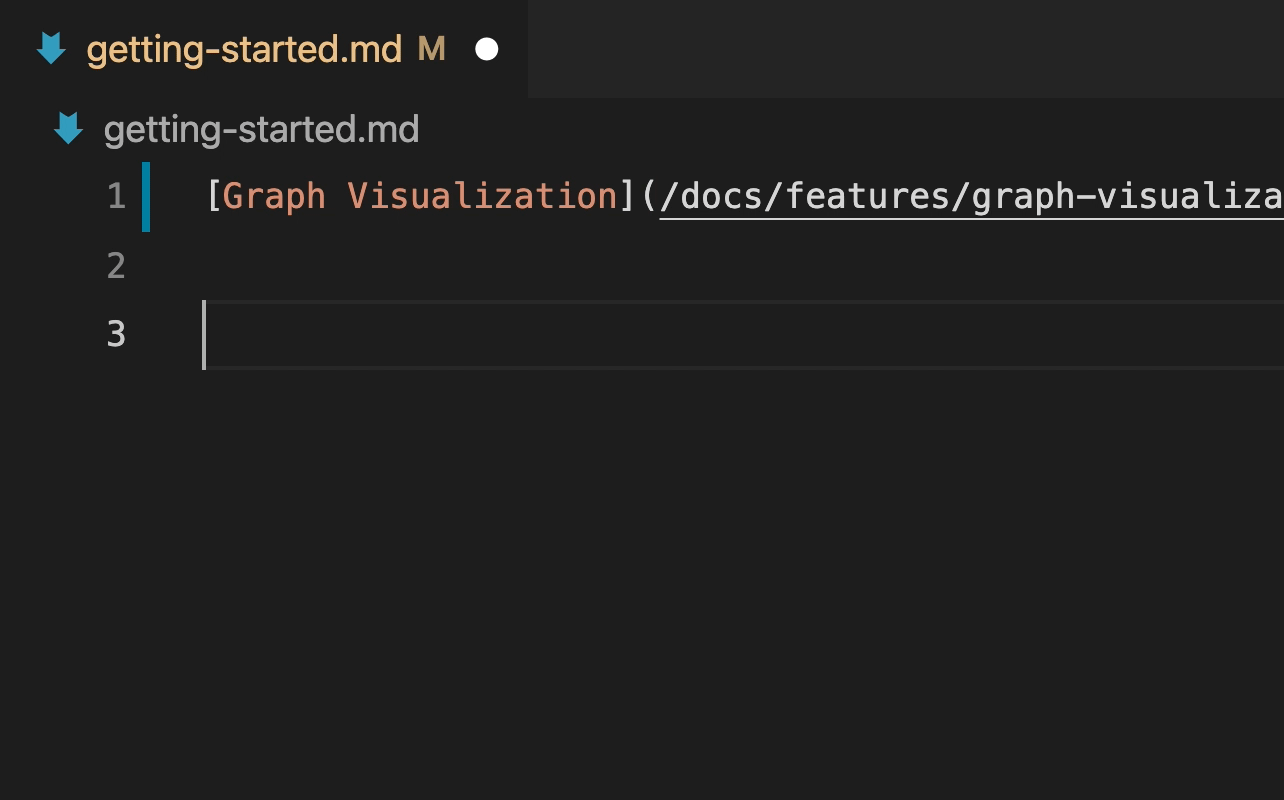
I’m so lucky, Foam’s code structure is very clean, so I just changed a little bit to achieve what I wanted. Here is my final result: Foam, if you need this, I also publish it on VSCode marketplace.